Does it horrify you to think of using a grid, or a similar device, in drawing or painting? Do you think it's cheating?
Well, I don't think it's cheating, unless you're taking some kind of a test that requires you to work without any help other than your eyes and hands.
1) Introduction
2) My ideas about this subject
3) Some examples from the past of artists who have used grids
4) A free grid program for your computer
5) Links (where to buy a grid device; where to buy canvas already printed with grid lines; how to use a grid; how to make a very simple perspective device.)
An artist knows how to make a picture utilizing what they observe, whether they're using some kind of grid to help them lay out the picture or not -- The non-artist attempts only to copy what's in front of him; he (or she) doesn't know how to make it into "art" (it may be a very good likeness, but that in itself doesn't make it art; they might as well use a camera). So using such a device does has nothing to do with whether you are or are not a good artist.
It's not that there's anything wrong with creating an artwork without any such help (and in fact it's great if you can do that, and it should probably be a goal), but it seems to me that just because you need that help at times doesn't mean that you're a lousy artist. It means that you know what you need in order to help you get the picture you want. These things are tools, not tricks.
You have probably heard that Leonardo da Vinci used grids as an aid (be sure to click on the picture to see it in a larger size).
Albrecht Durer made pictures demonstrating the use of a grid for drawing.

Man Drawing a Lute, 1525
Artist: Albrecht Durer
Source: Wikimedia
There is a better (and different) picture by Durer of such a device being used, from a book published in 1675, here, at the National Portrait Gallery (U.K.) site, showing a man painting (or drawing) a portrait, with the use of a "drawing machine" (grid), and there is also an illustration showing how it is made. These things are explained in the text.
Here, at the Rare Book Room site there are some very clear, excellent photographs of pages of the book with the Durer woodcut prints in it. On this page is the picture of an artist looking through a grid at the subject (a nude woman) as he draws her on a grid he has lying flat on the table in front of him. You can click on the picture to see it closer. You can also move to the left and right.
Vincent van Gogh used a perspective frame. (Click on link to see a picture he drew of it and read what he wrote about it to his brother.)
The Harvest, 1888
Artist: Vincent van Gogh
Source: The Athenaeum
Nobody says that Da Vinci, Durer, and Van Gogh were lesser artists because they made use of these "tricks."

Cheater?
Leonardo da Vinci, self-portrait, 1512-15
Source: Wikimedia

Cheater?
Albrecht Durer, self-portrait, c. 1500
Source: Wikimedia

Cheater?
Vincent van Gogh, self-portrait, September 1889
Source: Source: The Athenaeum
A NICE -- AND FREE -- GRID PROGRAM (PHOTOFILTRE)
Here's something I came across the other day, and in fact it's what inspired this post. I have very seldom used a grid to help me draw (I once bought a program for $10 on the web, but it didn't allow me to make the grid the size I needed and so it was never really used at all), but I plan to try this one. I've already downloaded it and tried it out (though I haven't actually made a drawing from it yet). This is for use on your computer. It puts a grid right over whatever picture you want to use, and then you can save your picture with the grid on it, and open it up when you want to draw from it. I've known there were photo editing programs that had this feature, but this is the first I've come across that is free (not just for a trial period, but for as long as you have it).
How to use this program to make a grid: [NOTE: Before you try this, BE SURE TO MAKE AN EXTRA COPY OF THE PICTURE you're going to use, because once you've saved the picture with grid lines on it, you can't get them back off.]

Here's what my picture look like after I imported it from my computer into the PhotoFiltre program. To open a picture from your computer: Click on File, then Open to get to your picture. After you've imported the picture, click on Filter, and then Other, and then Grid Generator.

This is the Grid Generator. Try different settings, then click on Preview, and it will show you what your picture looks like with the grid you've chosen. If you don't like it, click on Edit, then Undo Grid Generator, and you can try another size of squares and different thicknesses of the lines. If you do like it, then save it ("save as") with the grid on it. The picture will be saved with that grid on it (be sure you have the picture saved without the grid, too).
Here's a grid I chose for this picture:

Here's the same picture with smaller squares:
 You can make them larger, or any size you want, and you can also change the thickness of the lines.
You can make them larger, or any size you want, and you can also change the thickness of the lines.
Download the free PhotoFiltre program from here.
MORE LINKS
The Durer Grid - Blick Art Materials
Here you can buy a present-day equivalent of the Durer Grid. (If you're handy, you could make one yourself.)
Artist Grid Canvas. Blick Art Materials also sells canvas that is printed with blue grid lines.
The Grid Method, at paintbygrids.com, shows you just how you would draw from a picture with a grid on it.
How to make a very simple perspective device. This is a frame you make out of cardboard, which you look through when drawing or painting, along with an even simpler cardboard strip that provides your picture with the angles you need to get down right.
If you'd like to subscribe to the Thinking About Art Monthly Newsletter, see below on this page.









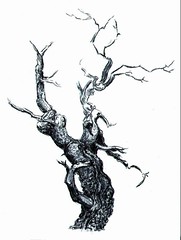
5 comments:
I frequently use the Picture Perfect "3 in 1" view finder as an aid in composing pictures. It combines a grid with diagonals in three formats (of different width-to-height proportions) and a value scale. It certainly can be a big help in establishing composition, although these days I use it more often to make sure my understanding of value relationships is correct. I'd consider use of such tools (along with squinting and making thumbnail sketches) good foundational technique and not "cheating"!
Brian, Thanks very much for your comments and the information. I didn't know about the Picture Perfect "3 in 1" view finder before. Here's a page that tells about it: http://www.pictureperfectviewfinder.com
-- Jean
Whooa. Thanks! This is a very useful tool.
But why people keep shouting that it is cheating?
I think using grids as an aid in drawing or painting is perfectly acceptable.
Post a Comment